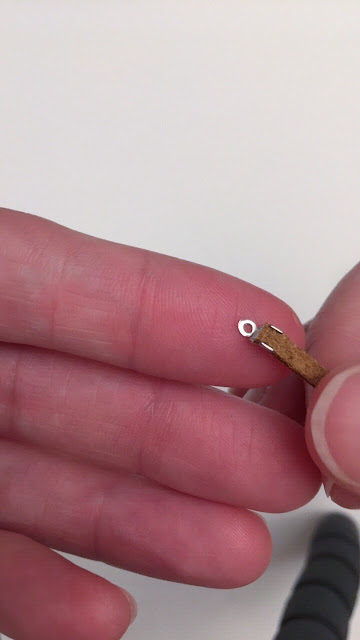These don't take a lot of skill to make, they just require some patience. However the pay off is worth it!
I bought some leather Clasps from Joanne's Fabric and I loved it...However, they were frequently out of stock and, as you can see, there is little variety.
So, I decided to make my own and found out that it is cheaper and soooo insanely awesome!!
Materiels:
Leather strips (Michael's, Joann's, Amazon)
Leather Hole Punch (Amazon, Michael's, Joann's)
Scissors that can cut through your leather
*Grommets/Eyelets (Michael's has large, Joann's has small)
*20L snaps
*Setting tools for snaps and grommets, if they aren't included
Step 1:
I like to start by getting my leather strips, in a variety of colors.
Step 2:
I cut out my pattern. This can really be any shape and size that you want. Just figure out what looks good on your wrist and cut it out. It doesn't have to be perfectly straight or symmetrical.
Step 3:
Determine the placement of the holes to be punched. You can use a felt pen to make dots where you plan to punch. I actually have a pattern that I use to make all my cutouts.
I cut out the leather using a pair of heavy duty scissors. Depending on how tough your leather is, you might be able to use regular scissors to cut your patterns.
Since I am using larger eyelets for this tutorial, I only have 4 holes. However, if you are using smaller eyelets, like Joann's cuffs, then you can make 7 holes. The Elements eyelets, below, are the exact size of the ones in Joann's cuff. The are also sold at Joann's.
Step 4:
Punch the holes for the eyelets and the snaps. Below, is a leather punch.
It has a wheel that spins and makes different sized holes. For our eyelets, you'll use size 4. For our snap holes you'll use size 2.5.
Line up the punch straight over your hole and squeeze hard. I usually twist the leather clockwise, while I'm squeezing, to make sure all the edges have been severed. If they haven't, you can let go and reposition the leather and squeeze again.
Step 5:
Add your grommets. The grommets may come with setting tool. If not, then you'll have to get one that is specific to the size grommets that you are using.
When you place your grommet, remember that the side that you'll be hammering will not be the side that you want people to see. You can see the difference between the front and back, below.
Place your grommet, face down on the setting anvil. Make sure your anvil is on a hard surface, like stone..not wood. I use my garage floor, not my countertops.
And use your rubber mallet to tap the grommet until it is bent to the leather. This doesn't take much force.
Step 6:
Add your snaps. Make sure you have a stone surface. Again, I use the garage floor. You may have to hammer hard, so I don't recommend using countertops or home flooring.
I use size 20L snaps and they came with their own setting tools and instructions for which pieces go together. I have them lined up in 2 vertical pairs, below. The female side is closest to the setting tool (right side).
I always pull out the pairs of snaps and match them up before I begin, because some pieces look very similar, and it can get confusing. The button anvil has one concave side (button face/female side), and one flat side (male side).
If you are a beginner, start with the male side, as it is the easiest to attach. Attach one male side to your leather. The goal is to tap the setting tool until it rolls the metal in the middle down to keep the snap in place.
Step 7:
Attach the female piece. The button face will be facing down inside the concave side of the anvil.
Begin tapping the setting tool until you successfully roll the metal shaft down, attaching the snap to the leather. Swirl the setting tool around, while tapping, to help evenly roll the sides down.
Step 8:
Test out your work. The snaps should easily snap together and pull apart. If the two pieces don't snap together perfectly, then you probably need to tap the metal down further , on both the female and male parts.
It takes a lot of hammering, especially on the female side. Just make sure not to hit too hard or you'll dent the face of the button. Lots of consistent taps while swirling the setting tool will work. This part takes practice.